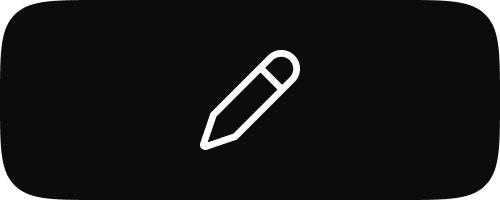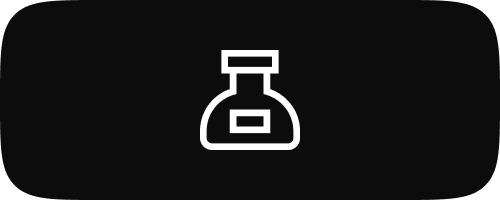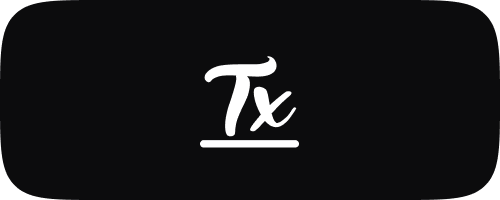Free Watercolor Brushes for Procreate
-
Free Procreate Watercolor Brush #10
Regular price $0.01 USDRegular priceUnit price / per -
Free Procreate Watercolor Brush #9
Regular price $0.01 USDRegular priceUnit price / per -
Free Procreate Watercolor Brush #8
Regular price $0.01 USDRegular priceUnit price / per -
Free Procreate Watercolor Brush #7
Regular price $0.01 USDRegular priceUnit price / per -
Free Procreate Watercolor Brush #6
Regular price $0.01 USDRegular priceUnit price / per -
Free Procreate Watercolor Brush #5
Regular price $0.01 USDRegular priceUnit price / per -
Free Procreate Watercolor Brush #4
Regular price $0.01 USDRegular priceUnit price / per -
Free Procreate Watercolor Brush #3
Regular price $0.01 USDRegular priceUnit price / per -
Free Procreate Watercolor Brush #2
Regular price $0.01 USDRegular priceUnit price / per -
Free Procreate Watercolor Brush #1
Regular price $0.01 USDRegular priceUnit price / per

Unlock a new level of creativity with unique Procreate brushes in the Rococo App. Download now and start creating masterpieces!
-
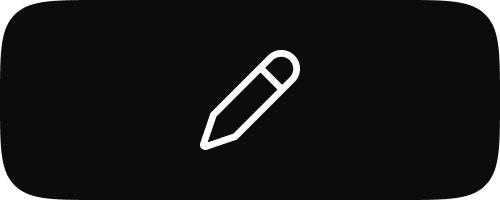
Free Sketch Brushes for Procreate
Unleash your inner artist with our Sketch Brushes for Procreate. This collection...
-

Free Watercolor Brushes for Procreate
Immerse yourself in the world of digital watercolor with our Watercolour Brushes...
-

Free Nature Brushes for Procreate
Transform your digital canvas into a wilderness masterpiece with our Nature Brushes...
-

Free Procreate Stamps
Enhance your digital artwork effortlessly with our Free Procreate Stamps. This collection...
-
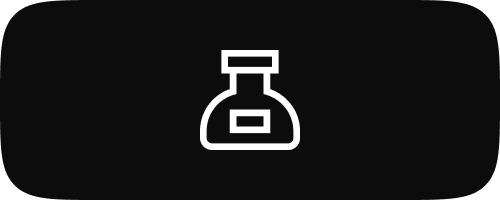
Free Inking Brushes for Procreate
Explore the diverse world of digital inking with our selection of Ink...
-

Free 3D Brushes for Procreate
Step into the realm of three-dimensional art with our exclusive 3D Brushes...
-

Free Eraser Tools for Procreate
Refine your digital artwork with our comprehensive collection of Eraser Tools for...
-

Free Texture Brushes for Procreate
Elevate your digital art with our Texture Brushes for Procreate. This collection...
-

Free Coloring Pages for Procreate
Immerse yourself in the world of creativity with our Coloring Pages for...
-

Free Stickers for Procreate
Explore a world of digital stickers with our Stickers for Procreate collection....
-

Free Color Palettes for Procreate
Dive into our carefully selected Color Palettes for Procreate, crafted to inspire...
-

Free Fur & Hair Brushes for Procreate
Bring your digital art to life with our specially designed Fur &...
-
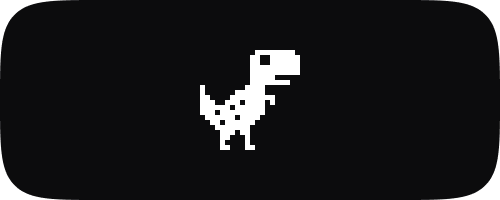
Free Pixel Brushes for Procreate
Embrace the nostalgia and creativity of pixel art with our Pixel Art...
-
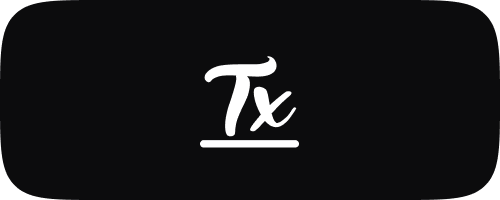
Free Lettering Brushes for Procreate
Unleash your creativity in the world of digital lettering with our premium...
-

Free Lineart Brushes for Procreate
Delve into the art of precision with our Line Art Brushes for...
Subscribe to our emails
Be the first to know about new collections, brushes, tools, and exclusive offers.
Dive Into Digital Watercolor: Painting in Procreate with Free Brushes
Exploring the World of Watercolor in Procreate
Painting watercolor in Procreate combines the fluid grace of traditional watercolor with the precision and flexibility of digital art. For artists who cherish the soft washes and subtle blends of watercolor but appreciate the undo button's safety, Procreate offers the best of both worlds. This guide will help you navigate the nuances of digital watercolor painting and introduce you to some fantastic free watercolor brushes for Procreate.
Benefits of Painting Watercolor in Procreate
The digital environment of Procreate eliminates many traditional watercolor painting challenges, such as drying time and paper quality. With Procreate, you can experiment with watercolor techniques without the risk of wasting materials, and easily correct mistakes or adjust colors as you go. Moreover, Procreate’s portability means you can paint anywhere—from a café to a park bench—without carrying a watercolor set and papers.
Where to Find Free Watercolor Brushes for Procreate
One of Procreate's strengths is its highly customizable brush system. While Procreate offers a default set of watercolor brushes, the internet is a treasure trove of free watercolor brushes crafted by talented artists. These brushes can be found on various platforms, including the official Procreate forum, digital art communities, and through creators who share their custom brushes on social media and personal blogs.
Getting Started with Watercolor in Procreate
To start painting watercolor in Procreate, you'll first need to equip yourself with the right tools—namely, a set of watercolor brushes. Once you’ve downloaded your free watercolor brushes for Procreate, you can begin exploring the following techniques to enhance your digital watercolor experience:
- Layer Your Washes: Just like traditional watercolor, digital watercolor works best when built up in layers. Start with light washes and gradually add depth with more saturated colors and detailed textures.
- Blend and Bleed: Experiment with Procreate’s blending tools to mimic the bleed of real watercolor paint. Adjusting brush opacity and softness can also help achieve this effect.
- Utilize Alpha Locks: To add fine details or control specific areas without affecting the whole layer, use Procreate’s Alpha Lock feature. This allows you to paint only on the existing paint, simulating the wet-on-dry technique.
- Play with Textures: The texture of your digital paper can greatly affect the outcome of your watercolor. Procreate allows you to customize the canvas texture, which can enhance the watercolor feel of your painting.
- Adjust Flow and Transparency: To mimic the transparency of real watercolor, adjust the flow and transparency settings of your brushes. This will allow you to create soft layers that look as though they’ve been naturally diluted with water.
Conclusion
Watercolor painting in Procreate is an exciting avenue for both amateur and professional artists to explore their creativity without the constraints of traditional materials. By leveraging the wide array of free watercolor brushes available, you can create stunning, lifelike watercolor artworks right from your digital device. Whether you’re transitioning from traditional to digital or are a seasoned digital artist, Procreate’s watercolor capabilities will not disappoint.
©2024 Pixagen