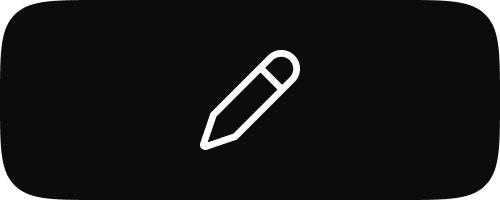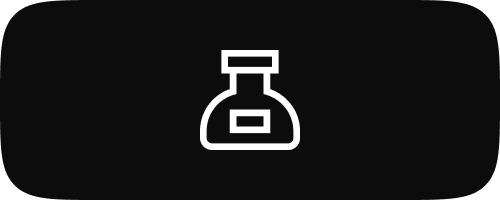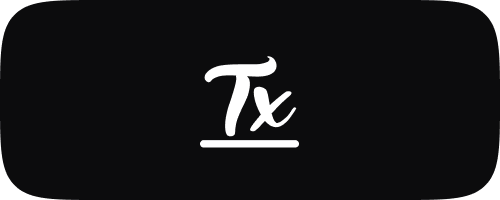Free Lettering Brushes for Procreate
-
Free Procreate Soft Lettering Brush #1
Regular price $0.01 USDRegular priceUnit price / per -
Free Procreate Shining Lettering Brush #1
Regular price $0.01 USDRegular priceUnit price / per -
Free Procreate Grainy Calligraphy Brush #1
Regular price $0.01 USDRegular priceUnit price / per -
Free Procreate Double Color Calligraphy Brush #1
Regular price $0.01 USDRegular priceUnit price / per -
Free Procreate Lettering Tape Brush #1
Regular price $0.01 USDRegular priceUnit price / per -
Free Procreate Paint Spray Lettering Brush #1
Regular price $0.01 USDRegular priceUnit price / per -
Free Procreate Outline Lettering Brush #1
Regular price $0.01 USDRegular priceUnit price / per -
Free Procreate Lettering Brush #1
Regular price $0.01 USDRegular priceUnit price / per -
Free Procreate Bumpy Calligraphy Brush #1
Regular price $0.01 USDRegular priceUnit price / per -
Free Procreate Ballpoint Calligraphy Brush #1
Regular price $0.01 USDRegular priceUnit price / per

Unlock a new level of creativity with unique Procreate brushes in the Rococo App. Download now and start creating masterpieces!
-
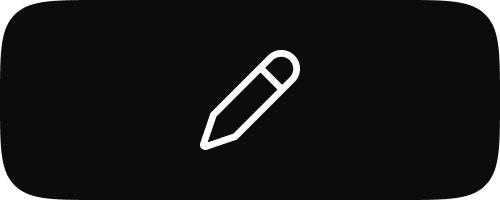
Free Sketch Brushes for Procreate
Unleash your inner artist with our Sketch Brushes for Procreate. This collection...
-

Free Watercolor Brushes for Procreate
Immerse yourself in the world of digital watercolor with our Watercolour Brushes...
-

Free Nature Brushes for Procreate
Transform your digital canvas into a wilderness masterpiece with our Nature Brushes...
-

Free Procreate Stamps
Enhance your digital artwork effortlessly with our Free Procreate Stamps. This collection...
-
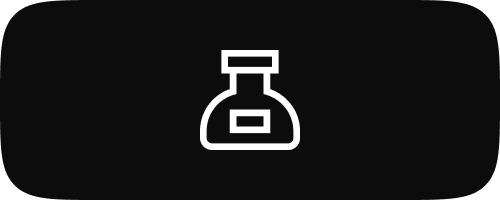
Free Inking Brushes for Procreate
Explore the diverse world of digital inking with our selection of Ink...
-

Free 3D Brushes for Procreate
Step into the realm of three-dimensional art with our exclusive 3D Brushes...
-

Free Eraser Tools for Procreate
Refine your digital artwork with our comprehensive collection of Eraser Tools for...
-

Free Texture Brushes for Procreate
Elevate your digital art with our Texture Brushes for Procreate. This collection...
-

Free Coloring Pages for Procreate
Immerse yourself in the world of creativity with our Coloring Pages for...
-

Free Stickers for Procreate
Explore a world of digital stickers with our Stickers for Procreate collection....
-

Free Color Palettes for Procreate
Dive into our carefully selected Color Palettes for Procreate, crafted to inspire...
-

Free Fur & Hair Brushes for Procreate
Bring your digital art to life with our specially designed Fur &...
-
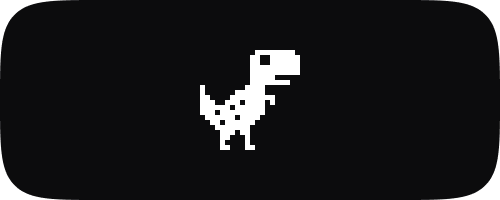
Free Pixel Brushes for Procreate
Embrace the nostalgia and creativity of pixel art with our Pixel Art...
-
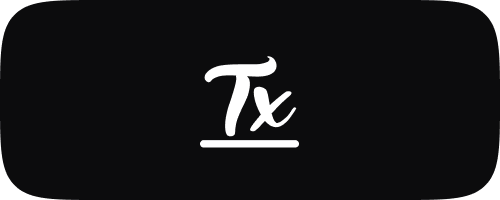
Free Lettering Brushes for Procreate
Unleash your creativity in the world of digital lettering with our premium...
-

Free Lineart Brushes for Procreate
Delve into the art of precision with our Line Art Brushes for...
Subscribe to our emails
Be the first to know about new collections, brushes, tools, and exclusive offers.
Elevating Your Lettering Game in Procreate: Discover the Best Brushes
Introduction to Lettering in Procreate
Lettering and calligraphy in Procreate have opened up a new world of creative possibilities for artists and designers. Whether you're crafting beautiful handwritten quotes, designing logos, or creating custom typography, Procreate offers a suite of tools tailored for this art form. The app's sensitivity to pressure and tilt mimics the experience of traditional calligraphy and hand lettering but with the added benefit of digital flexibility. This guide will delve into the best Procreate lettering brushes, helping you find the perfect tools to express your typographic creativity.
Why Procreate Brushes Are Ideal for Lettering
The advantage of using Procreate for lettering lies in its extensive range of customizable brushes, which cater to various styles and techniques. Procreate brushes are particularly effective for lettering because they can simulate the effects of traditional calligraphy tools, such as broad nib pens and brushes, while also offering the ability to undo mistakes, adjust strokes after drawing, and experiment without wasting paper.
Types of Brushes for Lettering in Procreate
There are several types of brushes within Procreate that are perfect for lettering and calligraphy:
- Calligraphy Brushes: Designed to respond to pressure and angle, these brushes mimic traditional calligraphy pens, providing thick and thin strokes that are fundamental to calligraphy’s aesthetic.
- Monoline Brushes: These provide a uniform line thickness and are excellent for consistent, clean lettering, especially useful in designs that require a modern look.
- Brush Pens: Offering a natural, fluid line variation, these brushes are ideal for more expressive lettering styles that require a hand-drawn feel.
- Texture Brushes: These add a unique finish to your lettering, allowing for effects that mimic brush strokes, ink bleeds, and other textures to give depth and character to your work.
Finding the Best Procreate Lettering Brushes
To get started with lettering in Procreate, you’ll want to explore a variety of brushes to find what best suits your style:
- Procreate’s Brush Library: Start with the built-in calligraphy and brush pen selections. Procreate includes several great options that are immediately usable for high-quality lettering.
- Online Communities and Marketplaces: Websites like Creative Market, Gumroad, and Etsy are excellent places to find custom Procreate brushes. Many talented artists design and sell brushes specifically tailored to unique lettering styles.
- Social Media and Forums: Follow hashtags like #ProcreateBrushes on platforms like Instagram or join the Procreate community forum to discover free downloads and tips from other artists.
Tips for Using Lettering Brushes in Procreate
- Practice with Guides: Use Procreate’s drawing guide feature to set up grids and lines that will help keep your lettering straight and consistent.
- Adjust Brush Settings: Explore and tweak the brush settings to match the responsiveness you need for your lettering style. Adjustments like streamline and jitter can be crucial.
- Layer Your Work: Utilize layers to separate elements of your design. This allows you to experiment with different styles or colors without affecting the base lettering.
- Experiment with Blending Modes: Layer blending modes can create interesting effects, like shadowing or texture overlays, that enhance the visual impact of your lettering.
Conclusion
Lettering in Procreate can transform your typographic projects, giving you the tools to create stunning, professional-quality work. By selecting the right Procreate lettering brushes and experimenting with the app’s robust features, you can bring a personal touch to everything from casual doodles to complex lettering compositions.
©2024 Pixagen