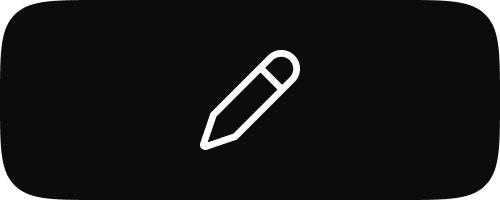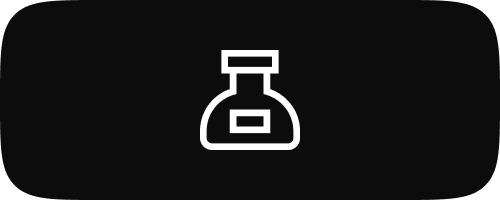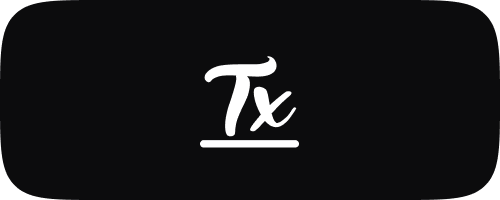Free Lineart Brushes for Procreate
-
Free Procreate Scratched Lineart Brush #1
Regular price $0.01 USDRegular priceUnit price / per -
Free Procreate Paint Lineart Brush #1
Regular price $0.01 USDRegular priceUnit price / per -
Free Procreate Outline Lineart Brush #1
Regular price $0.01 USDRegular priceUnit price / per -
Free Procreate Grainy Lineart Brush #1
Regular price $0.01 USDRegular priceUnit price / per -
Free Procreate Double Lineart Brush #1
Regular price $0.01 USDRegular priceUnit price / per -
Free Procreate Dotted Lineart Brush #1
Regular price $0.01 USDRegular priceUnit price / per -
Free Procreate Dashed Lineart Brush #1
Regular price $0.01 USDRegular priceUnit price / per -
Free Procreate Bumpy Lineart Brush #1
Regular price $0.01 USDRegular priceUnit price / per -
Free Procreate Lineart Brush #1
Regular price $0.01 USDRegular priceUnit price / per -
Free Procreate Ballpoint Lineart Brush #1
Regular price $0.01 USDRegular priceUnit price / per

Unlock a new level of creativity with unique Procreate brushes in the Rococo App. Download now and start creating masterpieces!
-
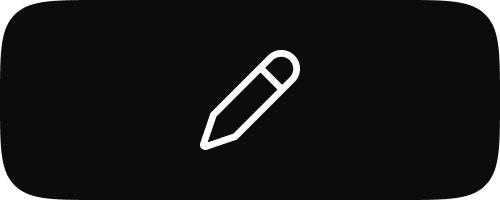
Free Sketch Brushes for Procreate
Unleash your inner artist with our Sketch Brushes for Procreate. This collection...
-

Free Watercolor Brushes for Procreate
Immerse yourself in the world of digital watercolor with our Watercolour Brushes...
-

Free Nature Brushes for Procreate
Transform your digital canvas into a wilderness masterpiece with our Nature Brushes...
-

Free Procreate Stamps
Enhance your digital artwork effortlessly with our Free Procreate Stamps. This collection...
-
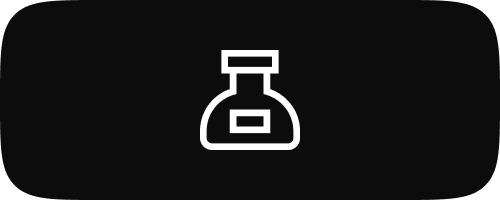
Free Inking Brushes for Procreate
Explore the diverse world of digital inking with our selection of Ink...
-

Free 3D Brushes for Procreate
Step into the realm of three-dimensional art with our exclusive 3D Brushes...
-

Free Eraser Tools for Procreate
Refine your digital artwork with our comprehensive collection of Eraser Tools for...
-

Free Texture Brushes for Procreate
Elevate your digital art with our Texture Brushes for Procreate. This collection...
-

Free Coloring Pages for Procreate
Immerse yourself in the world of creativity with our Coloring Pages for...
-

Free Stickers for Procreate
Explore a world of digital stickers with our Stickers for Procreate collection....
-

Free Color Palettes for Procreate
Dive into our carefully selected Color Palettes for Procreate, crafted to inspire...
-

Free Fur & Hair Brushes for Procreate
Bring your digital art to life with our specially designed Fur &...
-
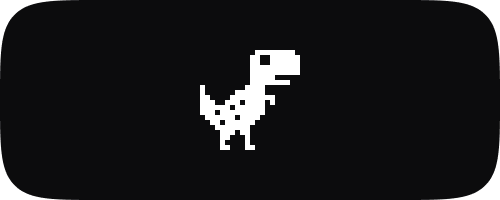
Free Pixel Brushes for Procreate
Embrace the nostalgia and creativity of pixel art with our Pixel Art...
-
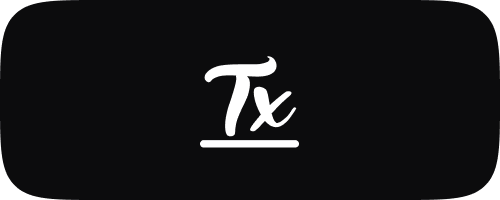
Free Lettering Brushes for Procreate
Unleash your creativity in the world of digital lettering with our premium...
-

Free Lineart Brushes for Procreate
Delve into the art of precision with our Line Art Brushes for...
Subscribe to our emails
Be the first to know about new collections, brushes, tools, and exclusive offers.
Perfecting Line Art in Procreate: A Guide to the Best Brushes
Introduction to Line Art in Procreate
Line art is a fundamental technique in digital illustration, known for its clarity and precision. It forms the backbone of various art styles, from comic book art to intricate pattern design. Procreate, a leading digital painting app, offers a wealth of tools to support line art creation, including a diverse array of brushes specifically designed for this purpose. This guide will explore the features of Procreate lineart brushes, helping artists choose the right tools to refine their line art skills.
Why Use Procreate Brushes for Lineart
Procreate brushes for lineart are crafted to provide artists with the utmost control and precision. These brushes range from highly responsive pens that mimic traditional media to innovative tools that leverage the digital environment, allowing for uniformity and customization not easily achieved with physical ink. Whether you're working on detailed architectural drawings or expressive character illustrations, having the right lineart brushes in your Procreate arsenal is crucial.
Exploring Types of Procreate Line Art Brushes
There are several types of line art brushes in Procreate, each suited to different artistic needs and styles:
- Monoline Brushes: These brushes offer a uniform line weight, perfect for clean, consistent outlines. They are ideal for work where consistent line weight is crucial, such as logos or textile patterns.
- Inking Brushes: Designed to simulate traditional inking pens, these brushes vary in line weight based on pressure sensitivity. They are excellent for adding dynamic expression to drawings.
- Technical Pens: With their precise and non-variable line weight, technical pens are excellent for detailed illustrations, technical drawings, or any artwork requiring meticulous detail.
- Gouache and Marker Brushes: While primarily used for coloring, they can also produce bold, vibrant lines that stand out in line art illustrations.
Finding the Best Procreate Line Art Brushes
Procreate's extensive brush library may already include several great options for lineart, but the community and third-party developers offer even more:
- Procreate Brush Marketplaces: Websites like Creative Market, Gumroad, and Etsy host a wide range of custom brushes, including those specifically designed for line art.
- Procreate Forum and Social Media: Many artists share their custom lineart brushes for free or for sale through the official Procreate forum and platforms like Instagram and Twitter.
- Tutorials and Reviews: Watching tutorial videos or reading reviews can provide insights into how different lineart brushes perform and help you make an informed choice.
Tips for Using Lineart Brushes in Procreate
- Adjust Brush Settings: Dive into Procreate’s advanced brush settings to tweak properties like streamline, pressure curves, and stabilization for smoother lines.
- Practice with Layers: Utilize layers to separate your line work from sketches or color layers. This makes editing and refining your lines much easier without affecting other parts of your artwork.
- Use QuickLine for Straight Lines: Procreate’s QuickLine feature is invaluable for creating perfectly straight lines—simply draw a line and hold your pencil in place to activate it.
- Experiment with Blending Modes: Sometimes, changing the blending mode of your lineart layer can add interesting effects, such as a multiply layer for shading.
Conclusion
Procreate lineart brushes are essential tools for any digital artist focused on creating crisp, clean line work. With the right brushes, artists can greatly enhance the precision and aesthetics of their line art. Experimenting with different brushes and settings can unlock new creative possibilities, transforming simple lines into stunning artworks.
©2024 Pixagen