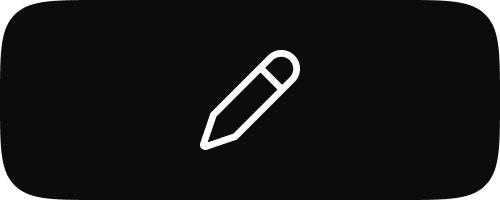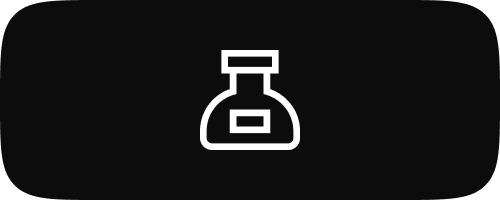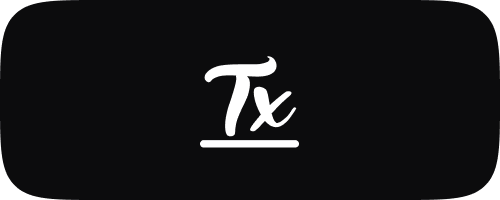Free Inking Brushes for Procreate
-
Free Procreate Inking Brush #10
Regular price $0.01 USDRegular priceUnit price / per -
Free Procreate Inking Brush #9
Regular price $0.01 USDRegular priceUnit price / per -
Free Procreate Inking Brush #8
Regular price $0.01 USDRegular priceUnit price / per -
Free Procreate Inking Brush #7
Regular price $0.01 USDRegular priceUnit price / per -
Free Procreate Inking Brush #6
Regular price $0.01 USDRegular priceUnit price / per -
Free Procreate Inking Brush #5
Regular price $0.01 USDRegular priceUnit price / per -
Free Procreate Inking Brush #4
Regular price $0.01 USDRegular priceUnit price / per -
Free Procreate Inking Brush #3
Regular price $0.01 USDRegular priceUnit price / per -
Free Procreate Inking Brush #2
Regular price $0.01 USDRegular priceUnit price / per -
Free Procreate Inking Brush #1
Regular price $0.01 USDRegular priceUnit price / per

Unlock a new level of creativity with unique Procreate brushes in the Rococo App. Download now and start creating masterpieces!
-
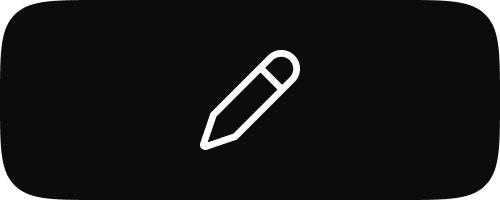
Free Sketch Brushes for Procreate
Unleash your inner artist with our Sketch Brushes for Procreate. This collection...
-

Free Watercolor Brushes for Procreate
Immerse yourself in the world of digital watercolor with our Watercolour Brushes...
-

Free Nature Brushes for Procreate
Transform your digital canvas into a wilderness masterpiece with our Nature Brushes...
-

Free Procreate Stamps
Enhance your digital artwork effortlessly with our Free Procreate Stamps. This collection...
-
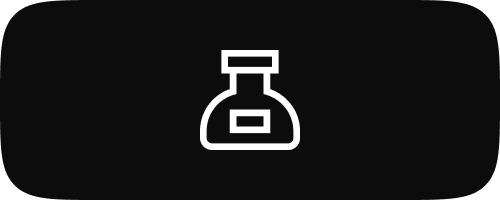
Free Inking Brushes for Procreate
Explore the diverse world of digital inking with our selection of Ink...
-

Free 3D Brushes for Procreate
Step into the realm of three-dimensional art with our exclusive 3D Brushes...
-

Free Eraser Tools for Procreate
Refine your digital artwork with our comprehensive collection of Eraser Tools for...
-

Free Texture Brushes for Procreate
Elevate your digital art with our Texture Brushes for Procreate. This collection...
-

Free Coloring Pages for Procreate
Immerse yourself in the world of creativity with our Coloring Pages for...
-

Free Stickers for Procreate
Explore a world of digital stickers with our Stickers for Procreate collection....
-

Free Color Palettes for Procreate
Dive into our carefully selected Color Palettes for Procreate, crafted to inspire...
-

Free Fur & Hair Brushes for Procreate
Bring your digital art to life with our specially designed Fur &...
-
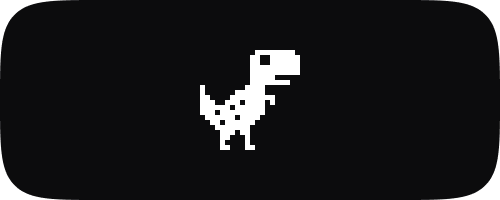
Free Pixel Brushes for Procreate
Embrace the nostalgia and creativity of pixel art with our Pixel Art...
-
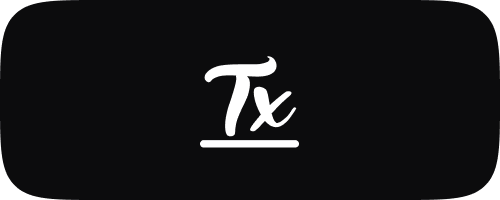
Free Lettering Brushes for Procreate
Unleash your creativity in the world of digital lettering with our premium...
-

Free Lineart Brushes for Procreate
Delve into the art of precision with our Line Art Brushes for...
Subscribe to our emails
Be the first to know about new collections, brushes, tools, and exclusive offers.
Exploring Procreate Inking Brushes: Transform Your Digital Art
Introduction to Inking in Procreate
Inking in Procreate has become a staple for digital artists, illustrators, and graphic designers looking to capture the essence of traditional pen and ink with the flexibility of digital tools. The right inking brushes can make a substantial difference in the quality and style of your work, offering everything from fine lines to dynamic brush strokes. This post delves into the various types of Procreate inking brushes available and provides tips on how to maximize their potential for your digital art projects.
Why Inking Brushes Matter in Procreate
Inking is a critical step in the digital art workflow, often used to define the final lines of a sketch or to add depth and texture to a piece. Procreate's inking brushes are designed to emulate the fluidity and responsiveness of real inks and pens, providing artists with a range of effects from sharp, clean lines to more organic, textured strokes. The versatility of these brushes allows for a broad expression, whether in comic book art, calligraphy, or intricate illustrations.
Types of Procreate Inking Brushes
Procreate offers a wide array of inking brushes, each suited to different styles and techniques:
- Monoline Brushes: Perfect for consistent, unwavering lines. Ideal for architectural drawings or when precision is key.
- Brush Pens: Mimic the feel of a traditional brush pen, offering a variable stroke width based on pressure sensitivity. These are excellent for calligraphy and dynamic character sketches.
- Technical Pens: Provide uniform line weight and are often used for detailed work, such as technical illustrations or tight line work in comics.
- Gouache and Wet Ink Brushes: Create a slightly textured, fluid line that simulates painting with ink. Great for expressive, loose styles.
Finding and Using Procreate Inking Brushes
While Procreate comes equipped with a set of default inking brushes, many artists choose to expand their collection by downloading additional brushes:
- Official Procreate Forum: A reliable source for both free and paid brushes where you can find high-quality inking brushes created by other Procreate users.
- Digital Art Marketplaces: Websites like Gumroad, Creative Market, and Etsy offer extensive collections of Procreate inking brushes, often created by professional artists.
- Social Media Platforms: Many artists share links to their custom brushes on platforms like Instagram and Twitter. Following hashtags related to Procreate brushes can lead you to free downloads and innovative new tools.
Tips for Inking in Procreate
- Experiment with Opacity and Flow: Adjusting these settings can help you achieve the perfect ink density and transparency for your project.
- Customize Your Brushes: Procreate allows you to modify brushes to suit your specific needs. Experiment with settings like streamline, jitter, and falloff to personalize how your brush behaves.
- Use Layers for Flexibility: Inking on a separate layer from your sketch allows you to edit your lines without affecting the underlying drawing.
- Practice Stroke Variation: Varying the pressure on your stylus can create dynamic lines that add life and movement to your artwork.
Conclusion
Procreate inking brushes are a fundamental tool for digital artists looking to replicate traditional inking techniques or develop their unique styles. By understanding the different types of brushes available and how to use them effectively, you can significantly enhance the quality and expressiveness of your digital art. Whether you’re outlining a comic or crafting detailed illustrations, the right inking brush is crucial in bringing your artistic vision to life.
©2024 Pixagen