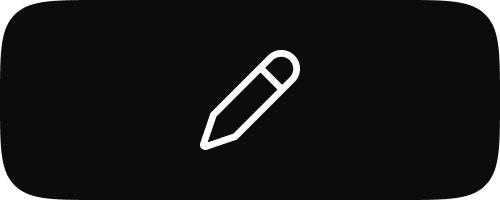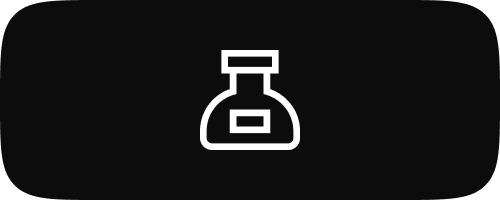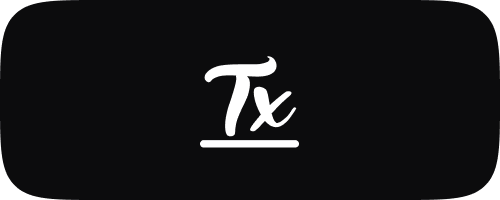Free Color Palettes for Procreate
-
Free Color Palette for Procreate: Whimsical Twilight
Regular price $0.01 USDRegular priceUnit price / per -
Free Color Palette for Procreate: Stormy Seas
Regular price $0.01 USDRegular priceUnit price / per -
Free Color Palette for Procreate: Spring Blossom
Regular price $0.01 USDRegular priceUnit price / per -
Free Color Palette for Procreate: Seaside Serenity
Regular price $0.01 USDRegular priceUnit price / per -
Free Color Palette for Procreate: Plant #1
Regular price $0.01 USDRegular priceUnit price / per -
Free Color Palette for Procreate: Mystic Midnight
Regular price $0.01 USDRegular priceUnit price / per -
Free Color Palette for Procreate: Meadow Dreams
Regular price $0.01 USDRegular priceUnit price / per -
Free Color Palette for Procreate: Lake #1
Regular price $0.01 USDRegular priceUnit price / per -
Free Color Palette for Procreate: Forest #2
Regular price $0.01 USDRegular priceUnit price / per -
Free Color Palette for Procreate: Forest #1
Regular price $0.01 USDRegular priceUnit price / per -
Free Color Palette for Procreate: Forest Shadows
Regular price $0.01 USDRegular priceUnit price / per -
Free Color Palette for Procreate: Dusk and Down
Regular price $0.01 USDRegular priceUnit price / per -
Free Color Palette for Procreate: Desert Night
Regular price $0.01 USDRegular priceUnit price / per -
Free Color Palette for Procreate: Desert Mirage
Regular price $0.01 USDRegular priceUnit price / per

Unlock a new level of creativity with unique Procreate brushes in the Rococo App. Download now and start creating masterpieces!
-
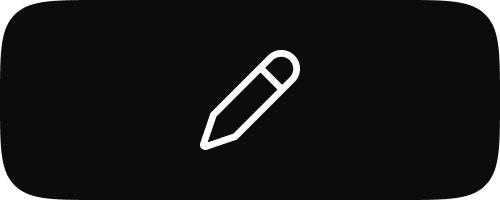
Free Sketch Brushes for Procreate
Unleash your inner artist with our Sketch Brushes for Procreate. This collection...
-

Free Watercolor Brushes for Procreate
Immerse yourself in the world of digital watercolor with our Watercolour Brushes...
-

Free Nature Brushes for Procreate
Transform your digital canvas into a wilderness masterpiece with our Nature Brushes...
-

Free Procreate Stamps
Enhance your digital artwork effortlessly with our Free Procreate Stamps. This collection...
-
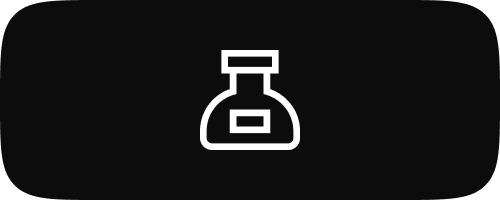
Free Inking Brushes for Procreate
Explore the diverse world of digital inking with our selection of Ink...
-

Free 3D Brushes for Procreate
Step into the realm of three-dimensional art with our exclusive 3D Brushes...
-

Free Eraser Tools for Procreate
Refine your digital artwork with our comprehensive collection of Eraser Tools for...
-

Free Texture Brushes for Procreate
Elevate your digital art with our Texture Brushes for Procreate. This collection...
-

Free Coloring Pages for Procreate
Immerse yourself in the world of creativity with our Coloring Pages for...
-

Free Stickers for Procreate
Explore a world of digital stickers with our Stickers for Procreate collection....
-

Free Color Palettes for Procreate
Dive into our carefully selected Color Palettes for Procreate, crafted to inspire...
-

Free Fur & Hair Brushes for Procreate
Bring your digital art to life with our specially designed Fur &...
-
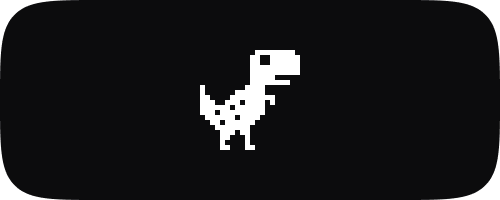
Free Pixel Brushes for Procreate
Embrace the nostalgia and creativity of pixel art with our Pixel Art...
-
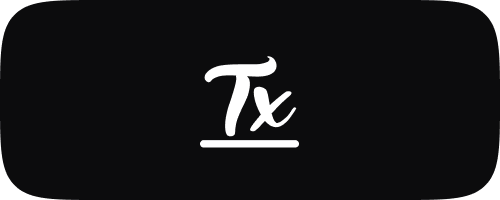
Free Lettering Brushes for Procreate
Unleash your creativity in the world of digital lettering with our premium...
-

Free Lineart Brushes for Procreate
Delve into the art of precision with our Line Art Brushes for...
Subscribe to our emails
Be the first to know about new collections, brushes, tools, and exclusive offers.
Discovering the Magic of Procreate Color Palettes: Elevate Your Artwork
Introduction to Color Palettes in Procreate
Color plays a pivotal role in art, influencing mood, style, and overall perception. Procreate, a leading digital art application, offers a powerful feature known as color palettes that allows artists to organize and save their favorite color schemes for easy access. Whether you're a professional designer looking to maintain brand consistency or a hobbyist exploring different hues, understanding how to effectively use Procreate color palettes can greatly enhance your creative process. This guide will delve into how to create, manage, and utilize color palettes in Procreate.
Why Use Color Palettes in Procreate?
Using color palettes in Procreate not only streamlines your workflow but also helps in maintaining color consistency throughout your projects. They allow you to:
- Save Time: Having pre-selected colors readily available saves time, especially on larger projects or when working under tight deadlines.
- Enhance Cohesion: Using a consistent color palette can help unify your work, making it more cohesive and professional-looking.
- Experiment Creatively: Easily swap out colors to experiment with different moods or themes without altering the underlying drawings.
Creating and Managing Color Palettes in Procreate
Creating a color palette in Procreate is straightforward and offers flexibility in management:
- Creating a New Palette: Tap on the color icon to open the Color Panel, select the Palettes tab, then tap the + symbol to create a new palette.
- Adding Colors: With your palette open, simply tap on any color in your artwork or use the color picker tool to add a new color to your palette.
- Organizing Palettes: You can rename, delete, or rearrange palettes by holding and dragging them within the Palettes menu. This makes it easy to keep your palettes organized according to project or preference.
Tips for Using Color Palettes in Procreate
To maximize the potential of color palettes in your digital artwork, consider the following tips:
- Base Palettes on Real Images: Use the eyedropper tool to pick colors directly from a photograph or piece of art that inspires you. This can be a great way to create palettes that are naturally harmonious.
- Use Complementary Colors: For dynamic and vibrant artwork, include complementary colors in your palettes. These are colors opposite each other on the color wheel.
- Consider Color Theory: Understanding basic color theory can help you create more effective palettes. Think about how different colors interact and the emotions they evoke.
- Customize for Different Themes: Create different palettes for different types of projects (e.g., warm tones for autumn scenes, cool tones for winter landscapes).
Inspirational Uses of Color Palettes
Procreate artists often use color palettes to:
- Brand Designs: Keep brand colors consistent across all digital artwork for a business.
- Character Design: Maintain consistent skin tones, hair colors, and outfit hues for character illustrations.
- Mood Settings: Use color to set the atmosphere of a scene, whether it's a tranquil blue palette for a calm beach scene or a stark monochrome palette for a dramatic effect.
Conclusion
Mastering the use of color palettes in Procreate can transform the way you approach your digital artwork. By organizing and applying colors thoughtfully, you can ensure your art not only looks great but also communicates more effectively. Whether you’re illustrating, designing, or just exploring, color palettes are a crucial tool in your digital art toolkit.
©2024 Pixagen