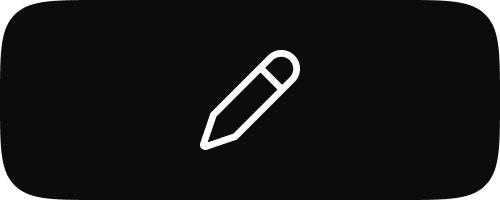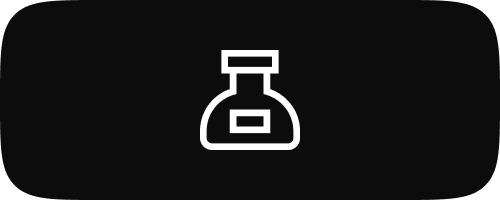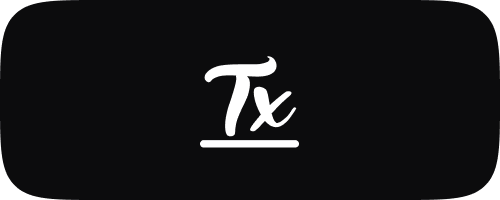Free Sketch Brushes for Procreate
-
Free Procreate Sketch Brush #10
Regular price $0.01 USDRegular priceUnit price / per -
Free Procreate Sketch Brush #9
Regular price $0.01 USDRegular priceUnit price / per -
Free Procreate Sketch Brush #8
Regular price $0.01 USDRegular priceUnit price / per -
Free Procreate Sketch Brush #7
Regular price $0.01 USDRegular priceUnit price / per -
Free Procreate Sketch Brush #6
Regular price $0.01 USDRegular priceUnit price / per -
Free Procreate Sketch Brush #5
Regular price $0.01 USDRegular priceUnit price / per -
Free Procreate Sketch Brush #4
Regular price $0.01 USDRegular priceUnit price / per -
Free Procreate Sketch Brush #3
Regular price $0.01 USDRegular priceUnit price / per -
Free Procreate Sketch Brush #2
Regular price $0.01 USDRegular priceUnit price / per -
Free Procreate Sketch Brush #1
Regular price $0.01 USDRegular priceUnit price / per

Unlock a new level of creativity with unique Procreate brushes in the Rococo App. Download now and start creating masterpieces!
-
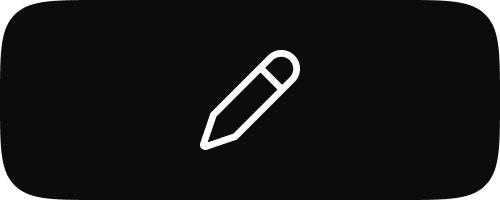
Free Sketch Brushes for Procreate
Unleash your inner artist with our Sketch Brushes for Procreate. This collection...
-

Free Watercolor Brushes for Procreate
Immerse yourself in the world of digital watercolor with our Watercolour Brushes...
-

Free Nature Brushes for Procreate
Transform your digital canvas into a wilderness masterpiece with our Nature Brushes...
-

Free Procreate Stamps
Enhance your digital artwork effortlessly with our Free Procreate Stamps. This collection...
-
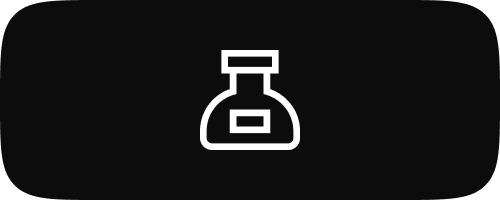
Free Inking Brushes for Procreate
Explore the diverse world of digital inking with our selection of Ink...
-

Free 3D Brushes for Procreate
Step into the realm of three-dimensional art with our exclusive 3D Brushes...
-

Free Eraser Tools for Procreate
Refine your digital artwork with our comprehensive collection of Eraser Tools for...
-

Free Texture Brushes for Procreate
Elevate your digital art with our Texture Brushes for Procreate. This collection...
-

Free Coloring Pages for Procreate
Immerse yourself in the world of creativity with our Coloring Pages for...
-

Free Stickers for Procreate
Explore a world of digital stickers with our Stickers for Procreate collection....
-

Free Color Palettes for Procreate
Dive into our carefully selected Color Palettes for Procreate, crafted to inspire...
-

Free Fur & Hair Brushes for Procreate
Bring your digital art to life with our specially designed Fur &...
-
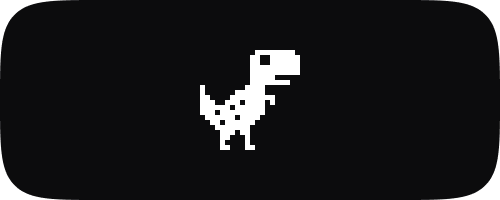
Free Pixel Brushes for Procreate
Embrace the nostalgia and creativity of pixel art with our Pixel Art...
-
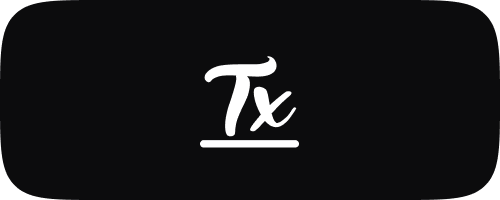
Free Lettering Brushes for Procreate
Unleash your creativity in the world of digital lettering with our premium...
-

Free Lineart Brushes for Procreate
Delve into the art of precision with our Line Art Brushes for...
Subscribe to our emails
Be the first to know about new collections, brushes, tools, and exclusive offers.
Unleashing Creativity: Mastering Sketching in Procreate with Free Sketch Brushes
Introduction to Sketching in Procreate
Sketching in Procreate has revolutionized the digital art world, offering an accessible and versatile platform for creatives to explore their artistic visions. Procreate's intuitive interface combined with the vast array of tools and features makes it an ideal choice for artists of all skill levels. Whether you're a seasoned artist or a beginner, learning to sketch in Procreate can enhance your digital drawing experience significantly.
Why Sketch in Procreate?
Procreate provides a unique digital canvas that mimics the feel of traditional drawing while offering the benefits of digital art, such as undo buttons and endless color choices. This blend of traditional and digital is perfect for sketching, as it allows artists to experiment without wasting materials. Moreover, the portability of devices like the iPad means you can sketch anywhere, anytime.
Finding the Best Free Sketch Brushes for Procreate
One of the joys of sketching in Procreate is the ability to customize your toolset. A crucial part of this customization is choosing the right brushes for your sketching style. While Procreate comes with a basic set of brushes, there are countless free sketch brushes available online that can elevate your sketches. These brushes range from pencil imitations to charcoal and ink, mimicking real-life sketching tools to enhance your digital art.
How to Access Free Sketch Brushes for Procreate
To access free sketch brushes for Procreate, you can start by exploring the thriving community of Procreate artists. Many artists share their custom brushes on forums, social media platforms, and dedicated digital art websites. Additionally, Procreate's official forum and third-party sites often host a variety of free resources, including brush packs specifically designed for sketching.
Tips for Sketching in Procreate
- Start with a Rough Sketch: Begin with light, loose lines to outline your basic shapes and composition. This initial layer will serve as the foundation for your artwork.
- Layering Your Sketch: Utilize Procreate's layering system to refine your sketch. Add details and textures on new layers to easily edit each element without affecting the underlying work.
- Experiment with Brushes: Don’t hesitate to try different free sketch brushes for Procreate. Each brush can add a new dimension to your sketch, from fine lines to textured shadows.
- Utilize Gestures: Procreate’s gesture controls can speed up your workflow. Learn the shortcuts for undoing, redoing, and adjusting brush sizes to streamline your sketching process.
- Adjust Opacity and Blending Modes: Playing with the opacity settings and blending modes can help you achieve more dynamic and realistic effects in your sketches.
Conclusion
Sketching in Procreate is an enriching experience that blends the charm of traditional sketching with the innovation of digital technology. By exploring the wide range of free sketch brushes available, you can discover new techniques and tools to express your creativity. Whether you’re just starting out or looking to refine your skills, Procreate offers a platform for you to bring your ideas to life. So grab your iPad, download some brushes, and start sketching in Procreate today!
©2024 Pixagen