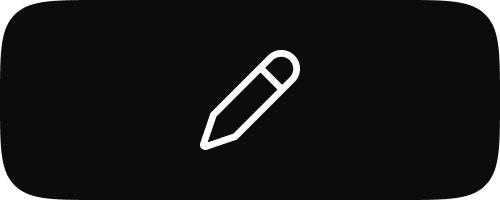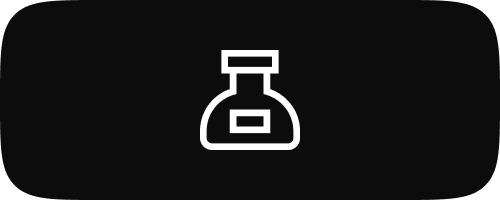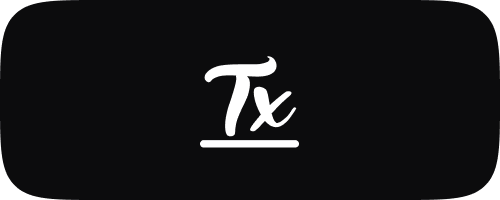Free Nature Brushes for Procreate
-
Free Procreate Tree Brush #2
Regular price $0.01 USDRegular priceUnit price / per -
Free Procreate Tree Brush #1
Regular price $0.01 USDRegular priceUnit price / per -
Free Procreate Nature Brush #2
Regular price $0.01 USDRegular priceUnit price / per -
Free Procreate Nature Brush #1
Regular price $0.01 USDRegular priceUnit price / per -
Free Procreate Leaf Brush #2
Regular price $0.01 USDRegular priceUnit price / per -
Free Procreate Leaf Brush #1
Regular price $0.01 USDRegular priceUnit price / per -
Free Procreate Feather Brush #2
Regular price $0.01 USDRegular priceUnit price / per -
Free Procreate Feather Brush #1
Regular price $0.01 USDRegular priceUnit price / per -
Free Procreate Cloud Brush #2
Regular price $0.01 USDRegular priceUnit price / per -
Free Procreate Cloud Brush #1
Regular price $0.01 USDRegular priceUnit price / per -
Free Procreate Grass Brush #2
Regular price $0.01 USDRegular priceUnit price / per -
Free Procreate Grass Brush #1
Regular price $0.01 USDRegular priceUnit price / per

Unlock a new level of creativity with unique Procreate brushes in the Rococo App. Download now and start creating masterpieces!
-
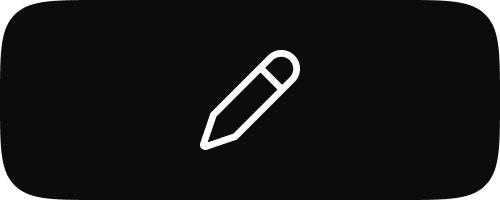
Free Sketch Brushes for Procreate
Unleash your inner artist with our Sketch Brushes for Procreate. This collection...
-

Free Watercolor Brushes for Procreate
Immerse yourself in the world of digital watercolor with our Watercolour Brushes...
-

Free Nature Brushes for Procreate
Transform your digital canvas into a wilderness masterpiece with our Nature Brushes...
-

Free Procreate Stamps
Enhance your digital artwork effortlessly with our Free Procreate Stamps. This collection...
-
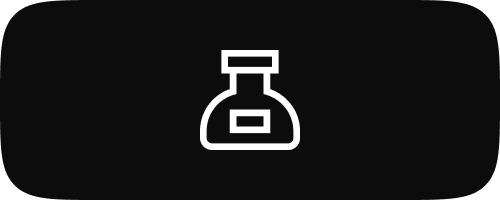
Free Inking Brushes for Procreate
Explore the diverse world of digital inking with our selection of Ink...
-

Free 3D Brushes for Procreate
Step into the realm of three-dimensional art with our exclusive 3D Brushes...
-

Free Eraser Tools for Procreate
Refine your digital artwork with our comprehensive collection of Eraser Tools for...
-

Free Texture Brushes for Procreate
Elevate your digital art with our Texture Brushes for Procreate. This collection...
-

Free Coloring Pages for Procreate
Immerse yourself in the world of creativity with our Coloring Pages for...
-

Free Stickers for Procreate
Explore a world of digital stickers with our Stickers for Procreate collection....
-

Free Color Palettes for Procreate
Dive into our carefully selected Color Palettes for Procreate, crafted to inspire...
-

Free Fur & Hair Brushes for Procreate
Bring your digital art to life with our specially designed Fur &...
-
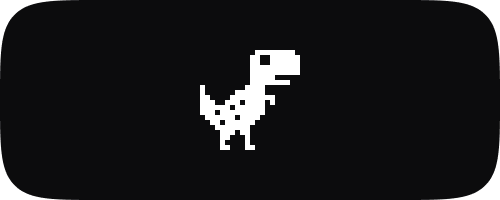
Free Pixel Brushes for Procreate
Embrace the nostalgia and creativity of pixel art with our Pixel Art...
-
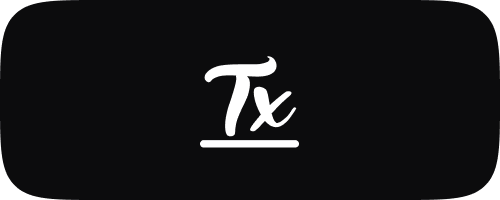
Free Lettering Brushes for Procreate
Unleash your creativity in the world of digital lettering with our premium...
-

Free Lineart Brushes for Procreate
Delve into the art of precision with our Line Art Brushes for...
Subscribe to our emails
Be the first to know about new collections, brushes, tools, and exclusive offers.
Painting Landscapes in Procreate: Elevate Your Art with Free Nature Brushes
Discover the Art of Landscape Painting in Procreate
For artists who draw inspiration from the natural world, painting landscapes in Procreate offers an exciting way to capture the beauty of outdoor scenes from the comfort of your digital device. Whether you're painting rolling hills, serene lakes, or dynamic skies, Procreate’s powerful tools and brushes make it easier than ever to translate your vision onto the digital canvas. This post will guide you through the process and introduce you to some essential free brushes that will enrich your landscape paintings.
Why Paint Landscapes in Procreate?
Procreate combines the tactile satisfaction of painting with the convenience and versatility of digital art. With no need for physical supplies, you can experiment freely with styles and techniques. Furthermore, the ability to instantly undo or modify your work allows for a stress-free creative process, making it ideal for beginners and professionals alike.
Accessing Free Nature Brushes for Procreate
A significant advantage of using Procreate is the extensive range of custom brushes available—many of which are free. For landscape artists, brushes that mimic natural elements like cloud, tree, feather, leaf, and other nature brushes can be particularly valuable. These brushes are typically created by fellow artists and shared online through social media, Procreate community forums, and dedicated digital art resource sites.
Tips for Painting Landscapes in Procreate
To make the most out of painting landscapes in Procreate, consider these tips:
- Choose the Right Brushes: Start by downloading free cloud, tree, feather, leaf, and nature brushes for Procreate. These brushes will help you add realistic textures and details to your landscape paintings.
- Layer Your Work: Use layers to separate different elements of your landscape, such as the sky, midground, and foreground. This makes it easier to edit specific parts without affecting the whole painting.
- Use Color Palettes: Select a color palette that reflects the mood of the landscape you’re painting. Cooler colors can evoke a serene, distant feel, while warm colors can create a sense of closeness and warmth.
- Incorporate Texture: Utilize texture brushes to give depth and realism to your landscapes. Texture in the foliage, clouds, and water can make your digital painting feel more tactile and lifelike.
- Experiment with Effects: Procreate’s effects tools, like blurring and layer blending modes, can be used to create atmospheric perspective and a sense of depth in your landscape paintings.
Conclusion
Painting landscapes in Procreate is an enriching experience that allows artists to explore the boundless possibilities of digital art while capturing the essence of the natural world. By utilizing the variety of free brushes available, you can enhance your landscapes with detailed and realistic elements. Whether you are a novice looking to develop your skills or an experienced artist exploring new techniques, Procreate provides all the tools you need to create stunning landscape artworks.
©2024 Pixagen