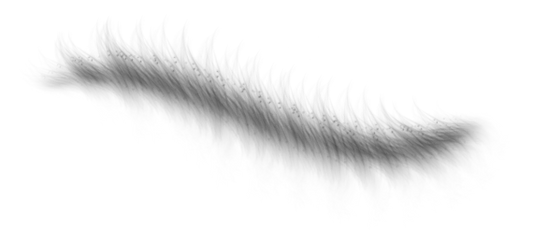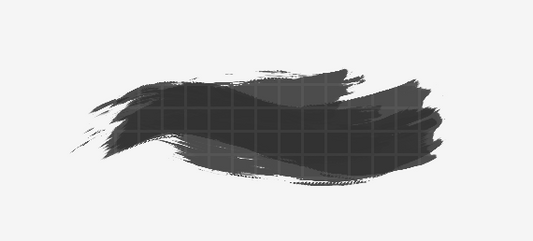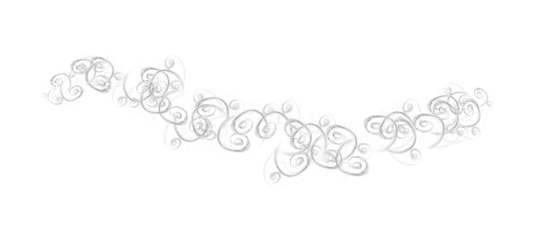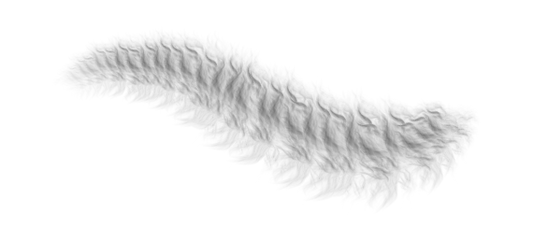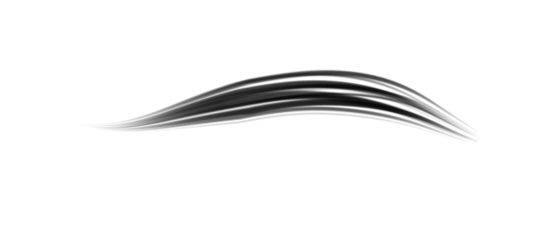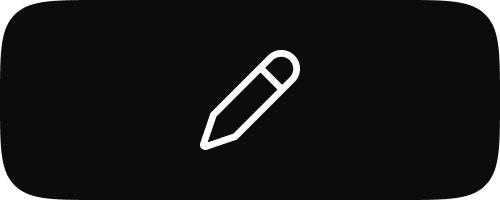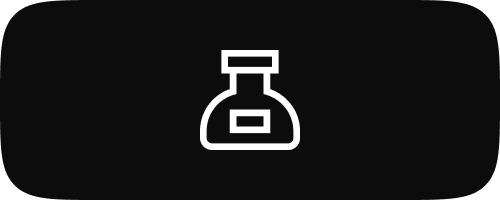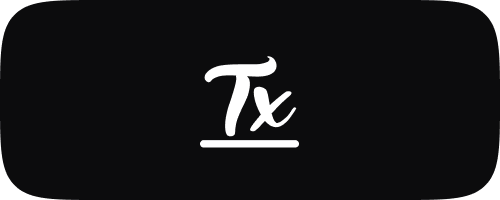Best Free Procreate Brushes
-
Free Procreate Sticker: Corn #1
Regular price $0.01 USDRegular priceUnit price / per -
Free Procreate Fur Brush #4
Regular price $0.01 USDRegular priceUnit price / per -
Free 3D Brush for Procreate: Biohazard #3 (medium scratch)
Regular price $0.01 USDRegular priceUnit price / per -
Free Procreate Coloring Page: Bunny With Plant #1
Regular price $0.01 USDRegular priceUnit price / per -
Free Procreate Eraser Brush #10
Regular price $0.01 USDRegular priceUnit price / per -
Free Procreate Curly Hair Brush #3
Regular price $0.01 USDRegular priceUnit price / per -
Free Procreate Fur Brush #3
Regular price $0.01 USDRegular priceUnit price / per -
Free Procreate Hair Brush #1
Regular price $0.01 USDRegular priceUnit price / per -
Free Procreate Canvas Texture Brush #1
Regular price $0.01 USDRegular priceUnit price / per -
Free Procreate Fabric Texture Brush #1
Regular price $0.01 USDRegular priceUnit price / per -
Free Procreate Eraser Brush #4
Regular price $0.01 USDRegular priceUnit price / per -
Free Procreate Cloud Brush #1
Regular price $0.01 USDRegular priceUnit price / per -
Free Procreate Outline Lineart Brush #1
Regular price $0.01 USDRegular priceUnit price / per -
Free 3D Brush for Procreate: Moon #1
Regular price $0.01 USDRegular priceUnit price / per -
Free Procreate Dotted Lineart Brush #1
Regular price $0.01 USDRegular priceUnit price / per -
Free Procreate Feather Brush #2
Regular price $0.01 USDRegular priceUnit price / per -
Free Procreate Inking Brush #10
Regular price $0.01 USDRegular priceUnit price / per -
Free Procreate Inking Brush #4
Regular price $0.01 USDRegular priceUnit price / per -
Free Procreate Pixel Brush – Two Pixels #2
Regular price $0.01 USDRegular priceUnit price / per -
Free Procreate Pixel Brush – One Pixel #1
Regular price $0.01 USDRegular priceUnit price / per -
Free Procreate Leaf Brush #2
Regular price $0.01 USDRegular priceUnit price / per -
Free Procreate Grass Brush #1
Regular price $0.01 USDRegular priceUnit price / per -
Free Procreate Sketch Brush #2
Regular price $0.01 USDRegular priceUnit price / per -
Free Procreate Sketch Brush #1
Regular price $0.01 USDRegular priceUnit price / per

Unlock a new level of creativity with unique Procreate brushes in the Rococo App. Download now and start creating masterpieces!
-
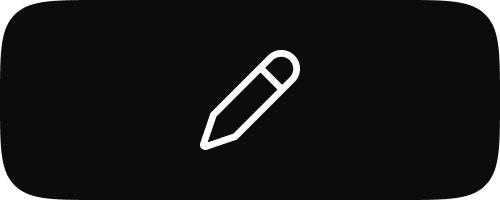
Free Sketch Brushes for Procreate
Unleash your inner artist with our Sketch Brushes for Procreate. This collection...
-

Free Watercolor Brushes for Procreate
Immerse yourself in the world of digital watercolor with our Watercolour Brushes...
-

Free Nature Brushes for Procreate
Transform your digital canvas into a wilderness masterpiece with our Nature Brushes...
-

Free Procreate Stamps
Enhance your digital artwork effortlessly with our Free Procreate Stamps. This collection...
-
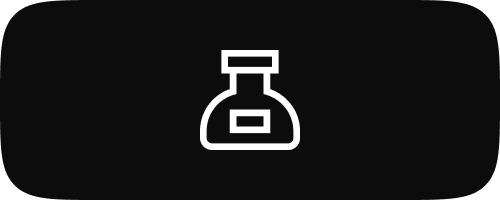
Free Inking Brushes for Procreate
Explore the diverse world of digital inking with our selection of Ink...
-

Free 3D Brushes for Procreate
Step into the realm of three-dimensional art with our exclusive 3D Brushes...
-

Free Eraser Tools for Procreate
Refine your digital artwork with our comprehensive collection of Eraser Tools for...
-

Free Texture Brushes for Procreate
Elevate your digital art with our Texture Brushes for Procreate. This collection...
-

Free Coloring Pages for Procreate
Immerse yourself in the world of creativity with our Coloring Pages for...
-

Free Stickers for Procreate
Explore a world of digital stickers with our Stickers for Procreate collection....
-

Free Color Palettes for Procreate
Dive into our carefully selected Color Palettes for Procreate, crafted to inspire...
-

Free Fur & Hair Brushes for Procreate
Bring your digital art to life with our specially designed Fur &...
-
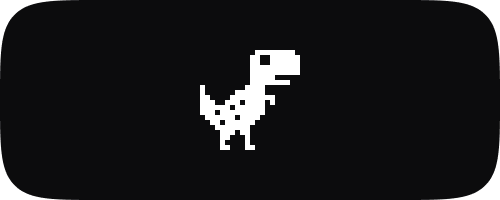
Free Pixel Brushes for Procreate
Embrace the nostalgia and creativity of pixel art with our Pixel Art...
-
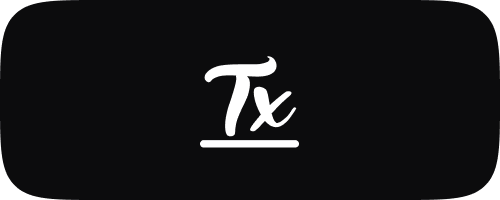
Free Lettering Brushes for Procreate
Unleash your creativity in the world of digital lettering with our premium...
-

Free Lineart Brushes for Procreate
Delve into the art of precision with our Line Art Brushes for...
Subscribe to our emails
Be the first to know about new collections, brushes, tools, and exclusive offers.
The Best Free Procreate Brushes: A Guide to Enhancing Your Digital Art Toolkit
Introduction to Free Procreate Brushes
Procreate is a favorite tool among digital artists for its intuitive interface and powerful capabilities. One of the most exciting aspects of Procreate is its vast selection of brushes, which can significantly affect the style and outcome of your artwork. While Procreate comes with a great set of default brushes, the community of Procreate users contributes a variety of free brushes that can expand your creative possibilities. This guide will explore some of the best free Procreate brushes available and how you can use them to elevate your digital art.
Why Use Free Procreate Brushes?
Free Procreate brushes offer several advantages:
- Cost-effective: They allow you to experiment with different brush styles and textures without any financial investment.
- Variety: Free brushes can provide unique effects and textures that might not be available in the default set.
- Community-Sourced: Many of these brushes are created by fellow artists, providing tools that are closely aligned with the needs and preferences of the digital art community.
Types of Free Procreate Brushes
- Sketching Brushes: These brushes are perfect for laying down initial ideas and rough compositions. They often mimic traditional drawing tools like pencils, charcoal, and ink.
- Painting Brushes: From watercolor to oil painting effects, these brushes help simulate various paint mediums, adding a realistic texture and blending capabilities to your artwork.
- Texture Brushes: These are essential for adding dimension and tactile effects to your work, such as fabric textures, grass, clouds, or grunge effects.
- Special Effects Brushes: These brushes can create unique effects like neon glows, sparkles, or abstract patterns, which are great for digital illustrations and graphic designs.
Finding the Best Free Procreate Brushes
Here’s where you can find some of the best free Procreate brushes:
- Official Procreate Forum: A hub for Procreate users to share their custom brushes.
- Art Blogs and Websites: Many professional artists offer free Procreate brush packs on their blogs as part of promotional activities or tutorials.
- Social Media Platforms: Instagram, Twitter, and Facebook groups dedicated to Procreate art often feature posts with free downloadable brush links.
- YouTube Tutorials: Many artists share tutorials on Procreate techniques and often include free brush downloads in their video descriptions.
How to Install Free Brushes in Procreate
Installing free brushes in Procreate is straightforward:
- Download the Brush File: Usually, brushes are distributed in a .brush or .brushset file format.
- Import to Procreate: You can open these files directly on your iPad (if you've downloaded them there) or use an app like Dropbox or iCloud Drive. Use the "Share" option and choose "Open in Procreate" to automatically import the brushes.
Tips for Using Procreate Brushes Effectively
To get the most out of your brushes:
- Experiment with Settings: Don’t hesitate to tweak brush settings to suit your specific style and project needs. Adjusting aspects like opacity, flow, and size can change the brush behavior significantly.
- Combine Brushes: Use different brushes in combination to achieve complex effects. For example, use a texture brush lightly over a solid color layer to add depth.
- Practice Regularly: The more you experiment with different brushes, the better you’ll understand their potential and how they can enhance your artwork.
Conclusion
Expanding your Procreate brush collection with free brushes is a fantastic way to explore new artistic styles and techniques without any investment, except your time. By taking advantage of the resources available from the generous Procreate community, you can keep your digital art fresh and engaging.
©2024 Pixagen