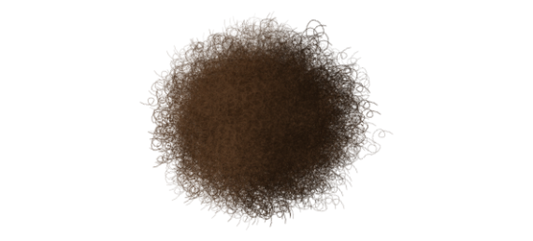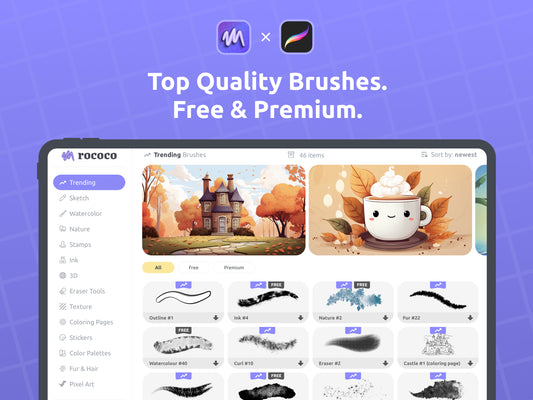FUR BRUSH #52 - TAP TO DOWNLOAD
Introduction
In the world of digital art, Procreate stands as a beacon of innovation and versatility. Among its plethora of tools, the Fur Procreate Brush offers artists a unique way to add realistic fur textures to their digital paintings. This article delves into the features of the Fur Procreate Brush and provides tips for utilizing it effectively in your artwork.
What Makes Fur Procreate Brush Special?
The Fur Procreate Brush is designed to mimic the look and feel of actual fur. Its bristles are finely tuned to create natural-looking fur with each stroke, making it an ideal tool for artists focusing on animals, fantasy creatures, or any subject requiring a fur texture.
Key Features:
- Realistic Texture: The brush offers a high level of detail, allowing for the creation of individual fur strands.
- Customizability: You can adjust the brush's settings to vary the fur's length, thickness, and color.
- Pressure Sensitivity: Works seamlessly with Procreate's pressure-sensitive tools, providing a more intuitive drawing experience.
Step-by-Step Guide to Using Fur Procreate Brush
- Choose Your Subject: Start with an idea of what you want to draw. Whether it's a furry animal, a fantasy character, or a detailed landscape, having a clear subject in mind will guide your use of the brush.
- Basic Sketching: Begin with a basic sketch of your subject. This will serve as a foundation for your fur detailing.
- Layering: Use different layers for different parts of the fur. This approach allows for more control and flexibility in editing.
- Strokes and Direction: Apply the brush strokes in the direction of the fur's natural growth. Varying the stroke length and pressure can create a more dynamic and realistic look.
- Color and Shading: Experiment with different colors and shades to give depth and dimension to the fur. Lighter strokes can represent highlights, while darker strokes can add shadows.
- Final Touches: Use the smudge tool to blend and soften the fur where necessary, enhancing its natural appearance.
Tips for Mastering the Fur Procreate Brush
- Practice Makes Perfect: Spend time experimenting with the brush to understand its full potential.
- Use References: Look at pictures of real fur to understand how it behaves under different lighting conditions.
- Incorporate Other Brushes: Combine the Fur Procreate Brush with other brushes for varied textures and effects.
Conclusion
The Fur Procreate Brush is a powerful tool in the digital artist's arsenal, offering unparalleled opportunities to bring lifelike fur textures to digital art. With practice and creativity, this brush can elevate your artwork to new heights of realism and detail.
Showcase Your Work
We love seeing what our readers create! Share your artwork using the Fur Procreate Brush on social media and tag us. Let's inspire each other with our creativity!